Mastering Java Top Interview Questions and Answers with Video Resources 2024

Mastering Java Top Interview Questions and Answers with Video Resources 2024
Preparing for a Java interview can be a daunting task, given the vast array of topics and the depth of knowledge required. To help you ace your Java interviews, we’ve compiled a comprehensive guide featuring essential questions and curated video resources. This blog post will cover key Java interview questions, along with YouTube links to help you understand each topic better. (Mastering Java Top Interview Questions with Video Resources 2024)
Table of Contents
Questions with Video Resources
-Mastering Java Top Interview Questions with Video Resources 2024
1. Java Crash Course
To get a quick overview of Java, here are some key points:
- Syntax and Basics:
- Java is a statically typed language, meaning that variable types are specified.
- Basic types include int, char, float, double, boolean, etc.
- Control flow statements include if-else, switch, loops (for, while, do-while).
- Object-Oriented Programming (OOP):
- Classes and Objects: Templates for creating objects, instances of a class.
- Inheritance: Mechanism where one class inherits the fields and methods of another.
- Polymorphism: Ability to treat objects of different classes through the same interface.
- Abstraction: Hiding implementation details and showing only the necessary features.
- Encapsulation: Wrapping data (variables) and code (methods) together as a single unit.
- Java Standard Library:
- String: Immutable sequence of characters.
- System: Contains several useful class fields and methods (e.g.,
System.outfor console output). - Math: Provides methods for performing basic numeric operations.
- Exception Handling:
- Try-Catch Blocks: Used to handle exceptions.
- Custom Exceptions: You can define your own exception classes by extending
ExceptionorRuntimeException.
- I/O Streams:
- File Handling: Use classes from
java.iopackage likeFileReader,FileWriter,BufferedReader, andBufferedWriter.
- File Handling: Use classes from
- Multithreading:
- Basics of Threads: A thread is a lightweight process.
- Synchronization: Mechanism to control the access of multiple threads to shared resources.
- JVM Architecture:
- Class Loader: Loads class files.
- Bytecode Verifier: Checks code fragments for illegal code.
- Interpreter: Executes bytecode instructions.
- Garbage Collector: Manages memory allocation and deallocation.
YouTube Link: Java Crash Course
2. Java Collection Framework (Very Important)
The Java Collection Framework provides a unified architecture for storing and manipulating groups of data. It includes:
- Interfaces:
Collection: The root interface.List: Ordered collection (e.g.,ArrayList,LinkedList).Set: Collection that does not allow duplicates (e.g.,HashSet,TreeSet).Map: Collection of key-value pairs (e.g.,HashMap,TreeMap).Queue: Collection designed for holding elements prior to processing (e.g.,PriorityQueue).
- Implementations:
ArrayList: Resizable array implementation ofList.LinkedList: Doubly-linked list implementation ofListandDeque.HashSet: Hash table implementation ofSet.TreeSet: Navigable set implementation based on a tree.HashMap: Hash table implementation ofMap.TreeMap: Navigable map implementation based on a tree.PriorityQueue: Queue implementation based on a priority heap.
- Utility Classes:
Collections: Contains static methods for operating on collections.Arrays: Contains static methods for manipulating arrays.
YouTube Link: Java Collection Framework
3. Java OOPS (Very Important)
Object-Oriented Programming in Java is essential and includes the following principles:
- Inheritance:
- Allows one class to inherit fields and methods from another class.
- Promotes code reusability.
- Example:
class Dog extends Animal {}.
- Encapsulation:
- Restricts direct access to some of an object’s components.
- Bundles the data (attributes) and the methods (functions) that operate on the data.
- Achieved using access modifiers:
private,protected,public.
- Polymorphism:
- Means “many shapes” and allows one interface to be used for a general class of actions.
- Achieved through method overloading (compile-time) and method overriding (runtime).
- Example:
Animal animal = new Dog(); animal.sound();.
- Abstraction:
- Hides complex implementation details and shows only the necessary features.
- Achieved using abstract classes and interfaces.
- Example:
abstract class Animal { abstract void sound(); }.
YouTube Link: Java OOPS
4. Is Java 100% Object-Oriented?
Java is not 100% object-oriented because it uses primitive data types (e.g., int, char, boolean, float) which are not objects. In a purely object-oriented language, everything should be an object. Java uses these primitive types for performance reasons, as they are more efficient than their object counterparts.
YouTube Link: Is Java 100% Object-Oriented?
5. Difference Between final, finally, and finalize Keywords
final:
- Used to declare constants.
- Prevents inheritance (when applied to classes).
- Prevents method overriding (when applied to methods).
- Prevents variable reassignment (when applied to variables).
- Example:
final int MAX = 100;.
finally:
- A block that follows a
try-catchblock. - Executes regardless of whether an exception is thrown or not.
- Used to release resources like closing files or database connections.
Example:
try {
// Code that may throw an exception
} catch (Exception e) {
// Handling exception
} finally {
// Code to execute regardless of exception
}finalize:
- A method called by the garbage collector before an object is destroyed.
- Used to perform cleanup operations.
- Rarely used and not reliable for resource cleanup.
Example:
@Override
protected void finalize() throws Throwable {
try {
// Cleanup code
} finally {
super.finalize();
}
}YouTube Link: Difference Between final, finally, and finalize
6. Why Java Doesn’t Have Concepts of Pointers Like C/C++?
Java does not support pointers to avoid the complexity and potential security risks associated with direct memory access. Pointers can lead to bugs and vulnerabilities such as buffer overflow and unauthorized memory access. By not supporting pointers, Java simplifies memory management and ensures better security, as all memory operations are handled by the JVM.
YouTube Link: Why Java Doesn’t Have Pointers
7. How to Make a Class Immutable?
To create an immutable class in Java:
- Declare the class as
finalso it can’t be extended. - Make all fields private and final to prevent modification after initialization.
- Provide a constructor that initializes all fields.
- No setter methods should be provided.
- Ensure that mutable objects are deeply copied or are immutable themselves.
Example:
public final class ImmutableClass {
private final int id;
private final String name;
public ImmutableClass(int id, String name) {
this.id = id;
this.name = name;
}
public int getId() {
return id;
}
public String getName() {
return name;
}
}YouTube Link: How to Make a Class Immutable
8. Difference Between JDK, JRE, and JVM
JDK (Java Development Kit):
- A full-featured software development kit for Java.
- Includes JRE, an interpreter/loader (Java), a compiler (javac), an archiver (jar), a documentation generator (Javadoc), and other tools needed for Java development.
- Example:
javac(Java compiler).
JRE (Java Runtime Environment):
- Provides the class libraries, JVM, and other components to run Java applications.
- Contains everything necessary to run Java programs but not to develop them.
- Example:
java(Java interpreter).
JVM (Java Virtual Machine):
- An abstract machine that enables your computer to run a Java program.
- Converts bytecode into machine language.
- Manages memory allocation and garbage collection.
- Example: Bytecode execution.
YouTube Link: Difference Between JDK, JRE, and JVM
9. What is a JIT Compiler?
A Just-In-Time (JIT) compiler is part of the Java Runtime Environment (JRE) that improves the performance of Java applications by compiling bytecode into native machine code at runtime. The JIT compiler compiles the code as it is needed, which helps to improve the execution speed. Once the code is compiled to native code, it can be executed much faster.
YouTube Link: What is a JIT Compiler?
10. What is a Singleton Class? How to Make a Class Singleton?
A singleton class in Java is a class that allows only one instance to be created. It provides a global point of access to that instance. To create a singleton class:
- Make the constructor private to prevent instantiation from other classes.
- Create a private static instance of the class.
- Provide a public static method that returns the instance of the class.
Example:
public class Singleton {
private static Singleton instance;
private Singleton() {
// Private constructor
}
public static Singleton getInstance() {
if (instance == null) {
instance = new Singleton();
}
return instance;
}
}YouTube Link: What is a Singleton Class?
11. Difference Between Process and Threads
Process:
- An independent unit of execution with its own memory space.
- Processes do not share memory space and are isolated from each other.
- Heavyweight compared to threads.
- Example: Running multiple instances of a web browser.
Thread:
- A smaller unit of a process that can run concurrently with other threads within the same process.
- Threads share the same memory space and resources of the process.
- Lightweight and less resource-intensive.
- Example: Multiple threads handling different tasks in a web server.
YouTube Link: Difference Between Process and Threads
12. Why is String Immutable in Java?
Strings in Java are immutable for several reasons:
- Security: Prevents unauthorized modification of string values, especially important in network connections, file paths, and class loading.
- Performance: Allows caching of string hashcodes, which speeds up operations involving hash-based collections like
HashMap. - Thread Safety: Immutable objects are inherently thread-safe, eliminating synchronization issues.
- String Pool: Allows for the reuse of string literals, saving memory. When a string is created, the JVM checks the string pool to see if it already exists. If it does, the new reference points to the existing string.
YouTube Link: Why is String Immutable in Java?
13. Difference Between StringBuffer and StringBuilder
StringBuffer:
- Thread-safe and synchronized.
- Suitable for use in multithreaded environments.
- Slower due to synchronization overhead.
- Example:
StringBuffer sb = new StringBuffer("Hello"); sb.append(" World");.
StringBuilder:
- Not synchronized, hence not thread-safe.
- Suitable for use in single-threaded environments.
- Faster due to lack of synchronization.
- Example:
StringBuilder sb = new StringBuilder("Hello"); sb.append(" World");.
YouTube Link: Difference Between StringBuffer and StringBuilder
14. What is a Wrapper Class?
Wrapper classes in Java provide a way to use primitive data types as objects. Each primitive type has a corresponding wrapper class:
byte->Byteshort->Shortint->Integerlong->Longfloat->Floatdouble->Doublechar->Characterboolean->Boolean
Wrapper classes are used in collections that require objects, such as ArrayList, and provide methods to convert between primitive types and their corresponding wrapper classes.
Example:
int num = 5;
Integer numObj = Integer.valueOf(num); // Converting primitive to wrapper
int num2 = numObj.intValue(); // Converting wrapper to primitiveYouTube Link: What is a Wrapper Class?
15. Difference Between Abstract Classes and Interfaces
Abstract Classes:
- Can have both abstract methods (without implementation) and concrete methods (with implementation).
- Can have state (fields) and constructors.
- Supports inheritance; a class can extend only one abstract class.
Example:
abstract class Animal {
abstract void sound();
void sleep() {
System.out.println("Sleeping");
}
}Interfaces:
- Can have only abstract methods (prior to Java 8) and static final constants.
- From Java 8 onwards, can have default and static methods.
- Does not have state (no instance fields) and no constructors.
- Supports multiple inheritance; a class can implement multiple interfaces.
- Example:
interface Animal { void sound(); }.
YouTube Link: Difference Between Abstract Classes and Interfaces
16. Different Types of Interfaces
In Java, interfaces can be categorized as:
- Functional Interfaces: Have exactly one abstract method. Useful in lambda expressions and method references.
- Example:
Runnable,Callable,Comparator.
- Example:
- Marker Interfaces: Have no methods and are used to indicate something about the class that implements them.
- Example:
Serializable,Cloneable.
- Example:
- Normal Interfaces: Can have multiple abstract methods.
- Example:
Comparable,Iterable.
- Example:
YouTube Link: Different Types of Interfaces
17. Why Does Java Not Support Multiple Inheritance?
Java does not support multiple inheritance of classes to avoid complexity and simplify the language design. The primary reason is to prevent the “diamond problem,” where a class inherits from two classes that both inherit from a common superclass, leading to ambiguity in method resolution. Instead, Java allows multiple inheritance of behavior through interfaces, where a class can implement multiple interfaces.
YouTube Link: Why Does Java Not Support Multiple Inheritance?
18. Java Thread Lifecycle
The lifecycle of a thread in Java includes the following states:
- New: A thread is created but not yet started.
- Runnable: A thread is ready to run and waiting for CPU time.
- Blocked: A thread is blocked waiting for a monitor lock.
- Waiting: A thread is waiting indefinitely for another thread to perform a specific action.
- Timed Waiting: A thread is waiting for a specified amount of time.
- Terminated: A thread has finished its execution.
Example:
public class ThreadLifecycleDemo extends Thread {
public void run() {
System.out.println("Thread is running...");
}
public static void main(String[] args) {
ThreadLifecycleDemo t1 = new ThreadLifecycleDemo();
System.out.println("Thread state: " + t1.getState()); // NEW
t1.start();
System.out.println("Thread state: " + t1.getState()); // RUNNABLE
}
}YouTube Link: Java Thread Lifecycle
19. Difference Between Method Overloading and Method Overriding
Method Overloading:
- Multiple methods with the same name but different parameters (signature) within the same class.
- Provides compile-time polymorphism.
Example:
class MathUtil {
int add(int a, int b) { return a + b; }
int add(int a, int b, int c) { return a + b + c; }
}Method Overriding:
- Subclass provides a specific implementation for a method already defined in its superclass.
- Provides runtime polymorphism.
Example:
class Animal {
void sound() { System.out.println("Animal sound"); }
}
class Dog extends Animal {
@Override
void sound() { System.out.println("Bark"); }
}YouTube Link: Difference Between Method Overloading and Method Overriding
20. Difference Between Heap and Stack Memory
Heap Memory:
- Used for dynamic memory allocation where objects are allocated and stored.
- Managed by the garbage collector.
- Shared among all threads.
- Example: Creating an object using
new.
Stack Memory:
- Used for static memory allocation, storing primitive data types and references.
- Each thread has its own stack.
- Follows LIFO (Last In, First Out) order.
- Example: Local variables and method calls.
YouTube Link: Difference Between Heap and Stack Memory
21. What is an Association in Java?
Association in Java represents a relationship between two separate classes that are established through their objects. It can be of two types:
- Unidirectional Association: One class knows about the other. For example, a class
Studentmight know about a classLibrarybut not vice versa. - Bidirectional Association: Both classes know about each other. For example, a class
Personand a classAddressmight both reference each other.
Example:
class Library {
private String name;
// getters and setters
}
class Student {
private Library library;
// getters and setters
}Association defines how objects of different classes interact with each other, promoting code reusability and modularity.
YouTube Link: What is an Association in Java?
Conclusion
Preparing for a Java interview can be a challenging but rewarding process. This guide, along with the provided video resources, will help you build a strong understanding of key concepts and improve your confidence. Remember, consistent practice and a clear understanding of fundamentals are key to success.(Mastering Java Top Interview Questions with Video Resources 2024)
By leveraging these resources, you can make significant progress in your Java interview preparation. Best of luck! (Mastering Java Top Interview Questions with Video Resources 2024)
Top 5 YouTube Channels for Java Interview Preparation
- Java Brains: Comprehensive tutorials on Java and related technologies.
Java Brains - Telusko: Easy-to-understand Java tutorials and interview questions.
Telusko - Programming with Mosh: High-quality videos on Java and software development.
Programming with Mosh - CodeAcademy: Detailed explanations of Java concepts and interview tips.
CodeAcademy - freeCodeCamp.org: Extensive programming tutorials, including Java.
freeCodeCamp.org
Feel free to explore these channels for more in-depth tutorials and insights. (Mastering Java Top Interview Questions with Video Resources 2024)
By following these tips and utilizing the provided resources, you’ll be well on your way to mastering Java and acing your interviews. Happy coding! (Mastering Java Top Interview Questions with Video Resources 2024)
You May Like This
Apply for Jobs Page:
We currently have a greater number of blog posts available for viewing. We encourage you to look and consider applying for any job positions that interest you. We have more blog posts please check and apply for jobs: Apply For Jobs
Improve Yourself:
We are happy to announce that we have a complete Java course covering all the important topics. Please visit the link below for more information and to enroll in the course. We offer the entire Java course. Visit the link for more details. please check out the Link: Java
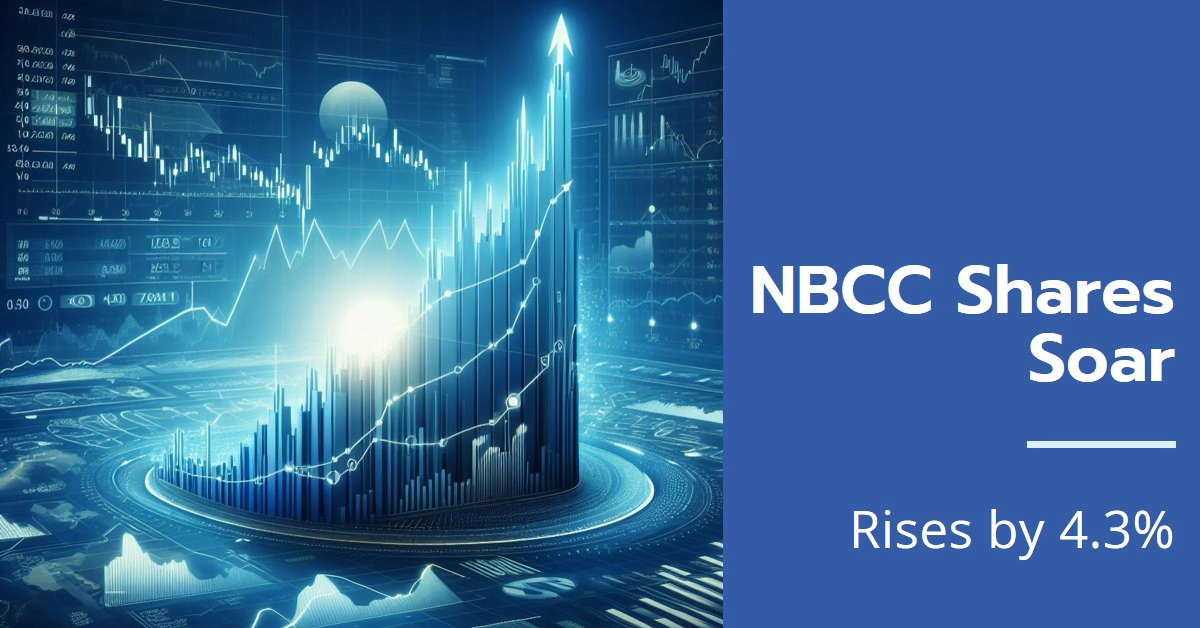




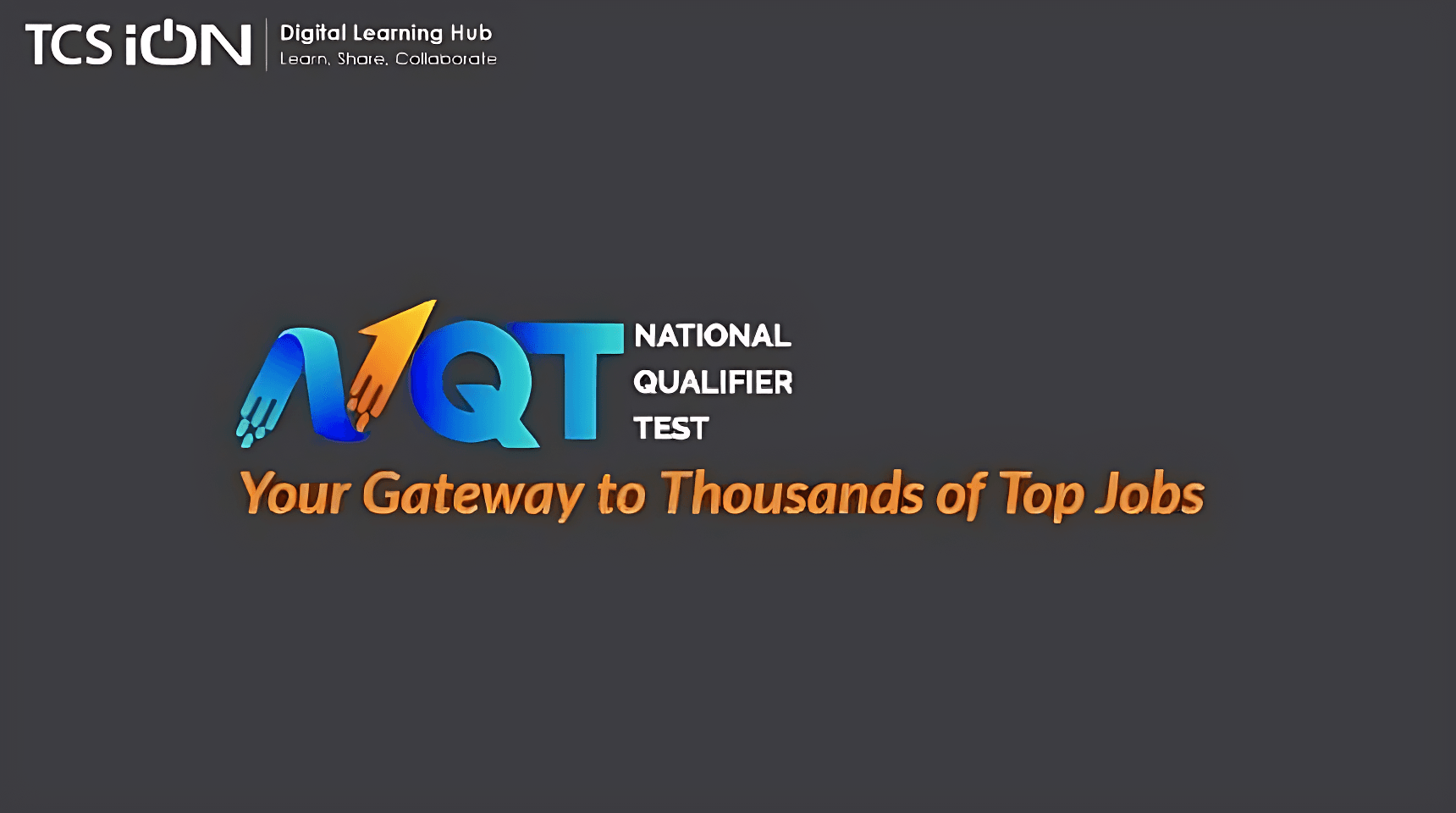






Leave a Reply